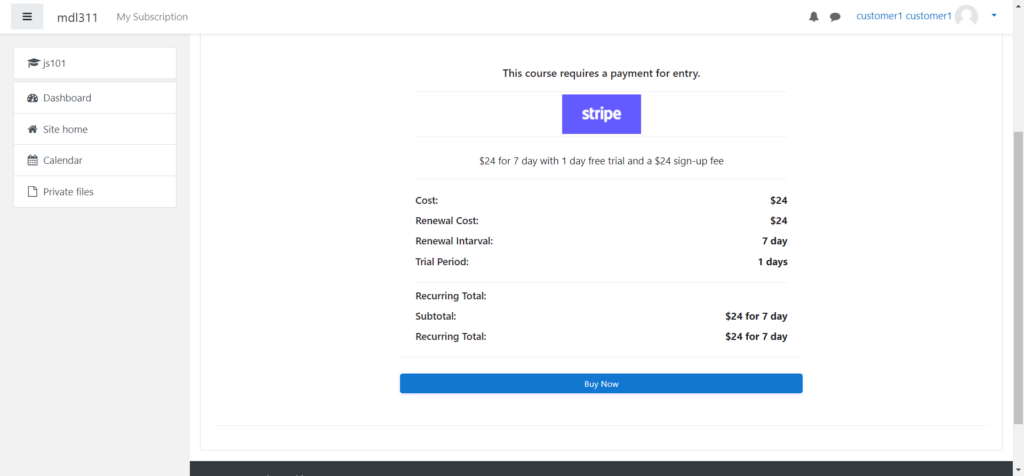Brief Introduction
Stripe Pro is an advanced payment gateway that allows you to offer subscription payments to students. You can also access premium features such as free trial, sign-up fee, and so on with this solution. To top it off, Stripe is one of the most trusted and secure payment gateways around.
Added features include: #
- Manage Subscription : Manage multiple subscriptions and recurring bills with ease
- Multi-Currency Support : Allow learners to make payments in currencies they are comfortable
- Secure Transaction : Utilize cutting-edge technology to prevent theft and fraud.
- Quick Payment : Ensure fast payment processing that will save tons of time.
Requirements #
PHP is version 5.6 or greater (compatible with the latest PHP 7.3 too)
Moodle 3.0
Stripe Payment
Installation #
- Goto My Account Page and under the download tab you will get the plugin : https://dualcube.com/my-account/api-downloads/
- Install the plugin in your moodle site
- Get API keys from here : https://dualcube.com/my-account/api-keys/
Configuration #
Once you will install the plugin, you need to follow these steps :
- Before settings up Stripe Pro, you need to configure Stripe Payment plugin. For this follow this doc : https://dualcube.com/docs-category/stripe-payment-with-sca-and-coupon/
- User Token : In order to get the token, goto Web services >> Manage tokens >> Create token for moodle_enrollment_stripepaymentpro. Once the token is generated, add this into settings.
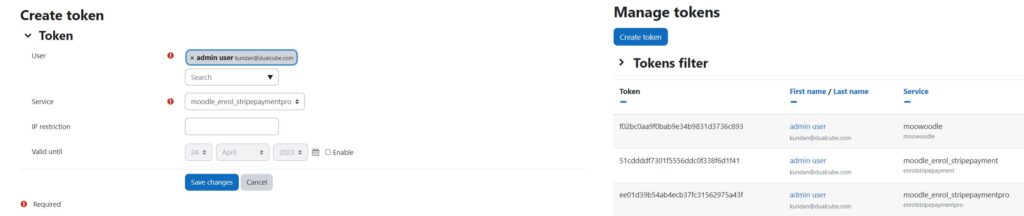
- API Key and Product keys : to obtain API key and product key goto https://dualcube.com/my-account/api-keys/
Enable payment mode #
To enable Stripe as payment mode, go to Enrolments >> Manage to enroll plugins and enable Stripe Payment Pro.
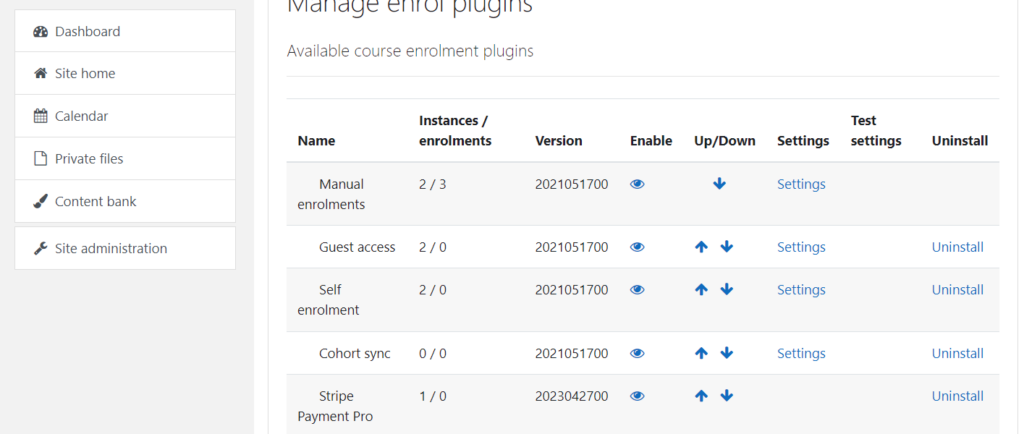
Configuring subscription product #
After enabling Stripe Pro as a payment method for the course, you will get the following fields :
- Allow Stripe enrolments: Set the value to Yes to enable Stripe payment for that course.
- Renewal Interval: This sets the renewal time.
- Renewal Interval Period: This sets how long the renewal will run.
- Trial Period: Enabling a trial period will let students test a course first before
- Enrolment Duration: This defines how long a student will be enrolled in the course.
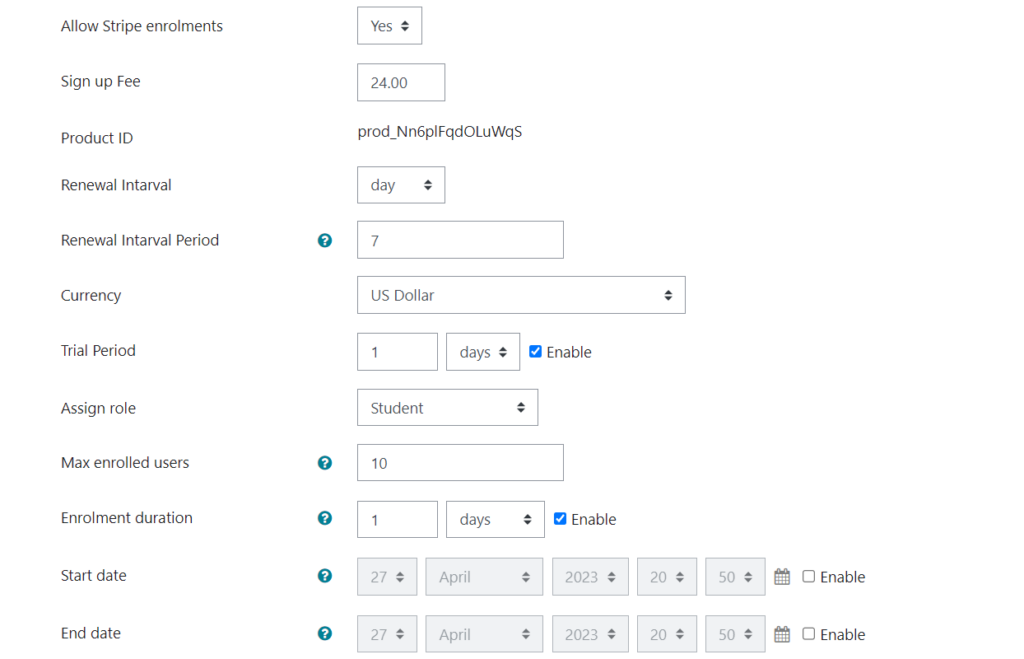
Students Flow #
When a student will purchase a product, they can see all the details in the checkout page :